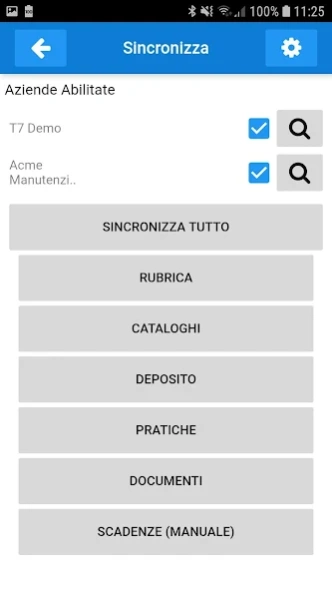ZCS CRM Mobile 2.8.2
Free Version
Publisher Description
ZCS CRM Mobile - Customer consultation, documents, products and taking orders, in Offline
The Business App ZCS-CRM allows you to have with it in offline, the details of their management, to receive autonomously updated in real time the situation of its clients, saving the time of having to transcribe and transmit orders taken.
In particular, it enables the consultation of:
- Heading customers, suppliers and contacts to use the telephone, email, sms.
- Situation delivery orders, delivery notes, invoices.
- Situation deadlines.
- Product catalog with photos and additional data.
and it allows you to:
- Register new customers.
- Acquire orders and quotes.
The app is multilungua and works even without a line, with a data transfer optimized since the last synchronization.
Insertion orders are handled articles in double units, in packaging, in sizes and colors, with barcode and order history.
New orders are then transmitted in the company using the normal data connection.
And 'possible to profile per user (eg. For agent) customer data to display
and enable the change in deposits, prices, discounts, gifts, ..
The app is interfaced with management of Zucchetti Centro Sistemi (Theseus, AdHoc Revolution) and interfaced to other management.
About ZCS CRM Mobile
ZCS CRM Mobile is a free app for Android published in the Office Suites & Tools list of apps, part of Business.
The company that develops ZCS CRM Mobile is Zucchetti Centro Sistemi S.p.A.. The latest version released by its developer is 2.8.2.
To install ZCS CRM Mobile on your Android device, just click the green Continue To App button above to start the installation process. The app is listed on our website since 2024-03-26 and was downloaded 1 times. We have already checked if the download link is safe, however for your own protection we recommend that you scan the downloaded app with your antivirus. Your antivirus may detect the ZCS CRM Mobile as malware as malware if the download link to it.centrosistemi.crmmobile is broken.
How to install ZCS CRM Mobile on your Android device:
- Click on the Continue To App button on our website. This will redirect you to Google Play.
- Once the ZCS CRM Mobile is shown in the Google Play listing of your Android device, you can start its download and installation. Tap on the Install button located below the search bar and to the right of the app icon.
- A pop-up window with the permissions required by ZCS CRM Mobile will be shown. Click on Accept to continue the process.
- ZCS CRM Mobile will be downloaded onto your device, displaying a progress. Once the download completes, the installation will start and you'll get a notification after the installation is finished.